











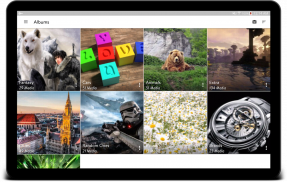
Pure Gallery

Pure Gallery介绍
Gallery with material design, minimalistic UI and fluid animations to enhance your experience. Supports all major formats of images, gifs and videos.
Features:
- Grid View (use media's aspect ratio or square thumbnails)
- Manage hidden folders
- FingerPrint authentication to protect folders
- Exclude/hide folders
- Crop/Edit Images
- SdCard support
- Tagging images. Tags written with the app can be recognized in major photo editing softwares(Adobe Lightroom, Photoshop, etc)
***Tips:
- Tags can only be written to Jpeg and Png formats and the application uses the Adobe XMP standard. Other tags like XPKeywords and comments are not supported as not every file format supports them.
- Timeline from the left navigation drawer is the "All Media" section
- You need to "update location information" from settings for the location information to be fetched for the images(useful for grouping them).
- The app loads a low-res image first while in the "full media view". The high-res image is loaded soon after the animation is done.
Ready for a stable release
具有材料设计,简约UI和流畅动画的图库,可增强您的体验。支持所有主要格式的图像,GIF和视频。
特征:
- 网格视图(使用媒体的宽高比或方形缩略图)
- 管理隐藏文件夹
- 用于保护文件夹的FingerPrint身份验证
- 排除/隐藏文件夹
- 裁剪/编辑图像
- SdCard支持
- 标记图像。使用该应用程序编写的标签可以在主要的照片编辑软件(Adobe Lightroom,Photoshop等)中识别
***提示:
- 标签只能写入Jpeg和Png格式,应用程序使用Adobe XMP标准。不支持其他标签,如XPKeywords和注释,因为并非每种文件格式都支持它们。
- 左侧导航栏中的时间轴是“所有媒体”部分
- 您需要从设置中“更新位置信息”以获取要为图像提取的位置信息(对于对它们进行分组很有用)。
- 应用程序在“完整媒体视图”中首先加载低分辨率图像。动画完成后很快就会加载高分辨率图像。
准备稳定发布























